For any mobile phone store, smartphone inventory management is very important. Some smart phones like iPhone 16 pro, iPhone 15, iPhone 7, iPhone 8, Samsung Ultra 24+, Samsung Note 8 are very expensive and losing such items will be a big loss for business owners. However, an inventory system with imei serial number tracking is a must-have software for any mobile store.
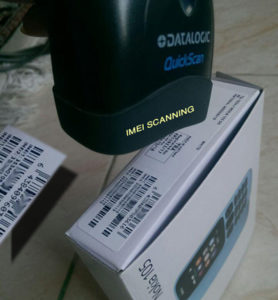
Get Started
At the time of purchase entry, scan IMEI bar-code of all mobile one by one and then click on save. iGreen software will record all IMEI bar-code in high manner. also it alerts you if any IMEI is repeated in invoices or purchases, and it doesn’t allow your data operators to repeat it in mistakes because each IMEI barcode is unique in the rest of world.
Active IMEI option in purchase entry & invoicing
Note: In the settings form in the green software, select IMEI in purchase and sale so that it is activated in the invoices (according to the picture below)
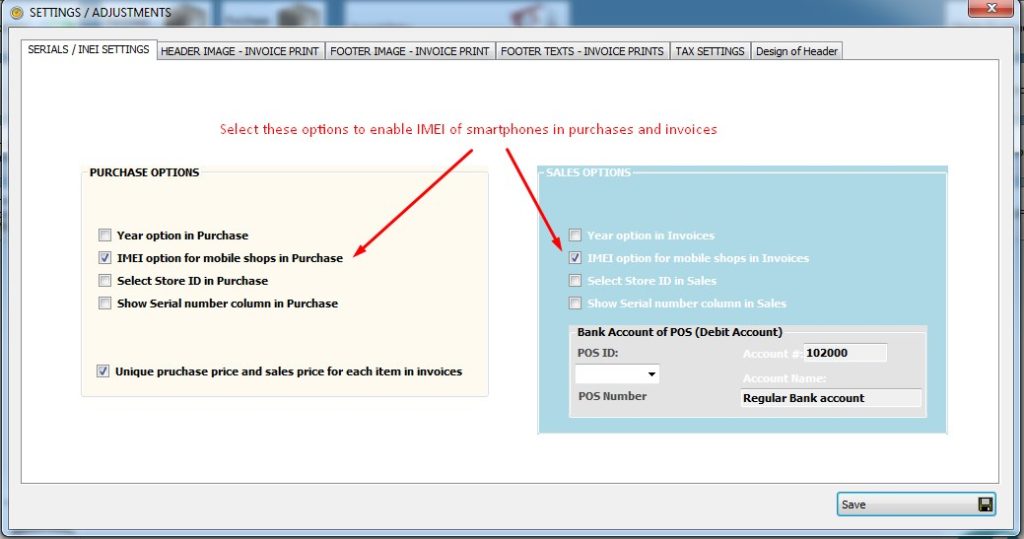
IMEI setting form
Purchase entry of smartphone with IMEI
In purchase entry form, you can scan IMEI bar-code of smartphones (as below photo)
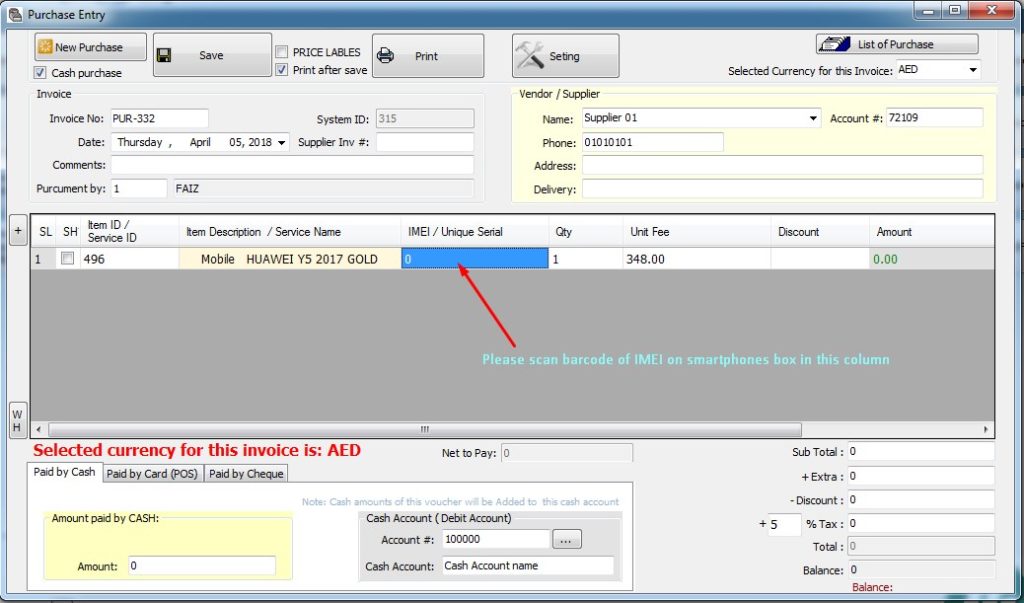
It is very easy to issue and print invoice of smartphones sales quickly with scanning IMEI barcode if you saved purchase entry with IMEI barcode before.
Note: When you scan an IMEI barcode, quantity of item will be 1 and you could not change it Because IMEI barcode is unique per one mobile or smartphone in rest of the world
Invoicing with IMEI Barcode
Only click on [Invoice] button in central screen of iGreen software and after you select date, and customer, in IMEI column, (with barcode scanner) scan printed IMEI label on smartphone box. then iGreen software shows information this item and its sales price.
INVENTORY TRACKING With IMEI NUMBER
The green software records all purchases and sales of smartphones along with the IMEI number. The IMEI number for every mobile phone is unique in all parts of the world, like a fingerprint or a human eye scan. In fact, according to an international naming agreement, every mobile phone manufacturer is obliged to register a completely exclusive and non-repeating serial number for each of their phones. Considering this issue, tracking mobile phones using IMEI number is an ideal way to control the inventory of a mobile phone store. and this is important to know IMEI number has been saved in core of central IC of any mobile and it could not been changable. so it is a great way to use it for tracking pourposes.
How to Track IMEI Number
To view turnover of any smartphone by IMEI number, please click on top menu and select [ IMEI / SERIAL NO TRACE ]. then you will see a form as below:
Stock Inventory Control by IMEI Number Tracking
Control of smartphones inventory by IMEI scanning is very easy, to do it just in central screen of iGreen, click on [Inventory report by IMEI] and you will see a form as below:
Inventory Tracking with IMEI Number
As you see, it will show you all smartphones that are exist in stores, but it is need to re-check this list with your counting list of paper, bring all smartphones on your desk near barcode scanner and then scan IMEI on their box one by one then iGreen will search that IMEI and if found, it will mark that IMEI in list when you finish all smartphones and then you can see list of iGreen is equal to quantity of smartphones in your shop or not you can see boxes of:
- [Checked IMEI]
- IMEI that you scanned and exist in this list
- [NOT Checked IMEI]
- IMEI that you didn’t scanned but exist in list of iGreen
at the end of scanning, click on print to print this report with green marks of checked IMEI smartphones
