You can adjust print of invoice in iGreen accounting as you want. Adjustable items are as :
- Header of Invoice
- Footer of Invoice
- VAT percent
- VAT Registration number (TRN no)
To adjust these items, from top menu click setting / Invoice setting

Header of Invoice
You can design a header for printing in invoice, its size should be 850 pixel X 190 Pixel.
First of all click on [Image for invoice header in print], and you see form as below

then click on browse and select a photo from your PC or Labtop.
for example we select a header image as below

result will be :

Now, when you issue an invoice and click on print, you will see real print as below:


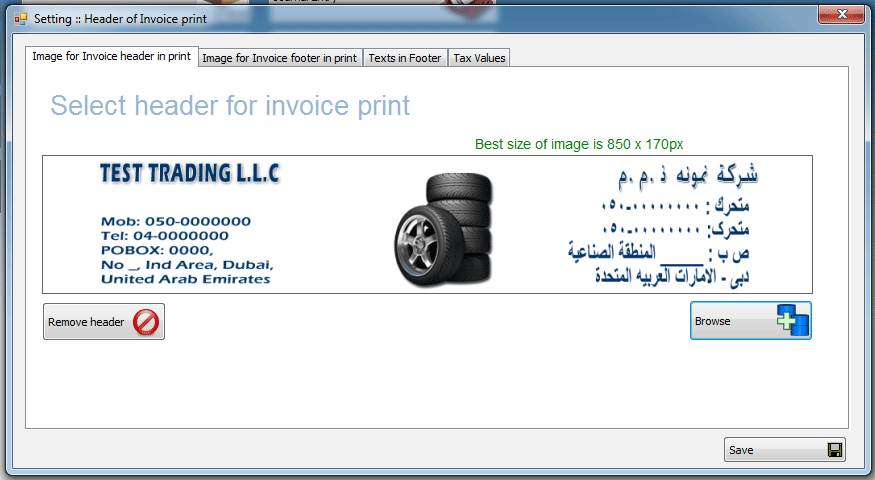
You must be logged in to post a comment.