In iGreen software for billing systems, barcode labels with sales price and encrypted digits of the purchase price will be generated easily with only by one click. It is possible to print these types of labels on label papers (Size A4) or barcode label printers like Honeywell. IMEI is a unique number for each mobile phone, whatever smartphone or classic phone has in the rest of the world. you can not find two mobile phones with the same IMEI numbers.

Therefore, you can use the IMEI number to sell mobile phones and issue your invoice with it for references of customers, vendors, and your account department.
iGreen accounting software supports IMEI barcodes very well, therefore you can issue sales invoices and even purchase entry by IMEI scanning and also use it to track see stock inventory.
How to use IMEI codes in iGreen software
In the dashboard screen of iGreen software, click on [ITEMS], and in the form [List of Items], please click on the tab [List of items/ services ]
then select an item and in tab [Base information] , please click on [serial numbers], then you will see list of IMEI codes and serials under parent code of selected item

On the right of this form, you will see a table of saved IMEI and Serials, to add a new IMEI, enter on the left side in the text box of serial no, IMEI 1, IMEI2,… and then click on [ADD] button.
When you entered all serial numbers, then to save and finalize it, please click on [SAVE] button.
Important notes
- Each IMEI code could be used one time only (It is unique for one mobile phone)
- Each IMEI code will add one quantity in selected products/mobile in stock inventory
- Each IMEI code could not deleted or edited after it will used in invoices and purchases
Invoices by IMEI codes for mobile stores
To issue invoices in iGreen accounting software by IMEI codes, as you see below photo, when you enter the IMEI code by hand or barcode scanner, it will find its mobile phone quickly to ease issuing invoices for mobile shops


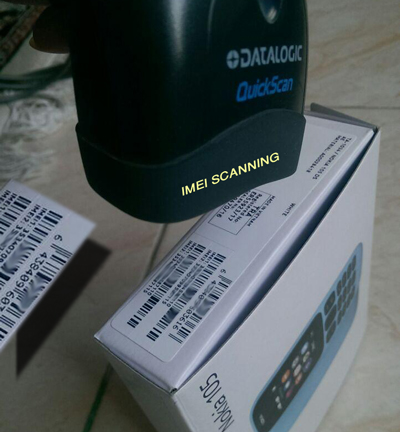
You must be logged in to post a comment.