Barcode labels are the best labels on items in stores to make sales very easy and accurate. invoicing by hand of 20 items takes about 2 minutes to print it but with barcode scanner it will takes less than 20 seconds without mistake.
How to print price barcode in iGreen
When you are imputing items of purchase, at the end of entrance and before click on [save] button, select [BARCODE LABEL] as below photo:

iGreen will add list of items in this purchase to inline of barcode print. then please close purchase form and from central screen, click on [ PRINT PRICE LABELS ] button.

You will form of barcode print as below:

Steps of print barcode labels
- Adjust sales prices of items by click on sale price column and enter your selected sales price

In this form, click on ![]() and please wait till iGreen generates barcode labels and show them in right white screen in this form as below photo:
and please wait till iGreen generates barcode labels and show them in right white screen in this form as below photo:

Type of label Paper
- Size: A4 (borderless)
- Column: 4
- Rows: 14
- Margin: No

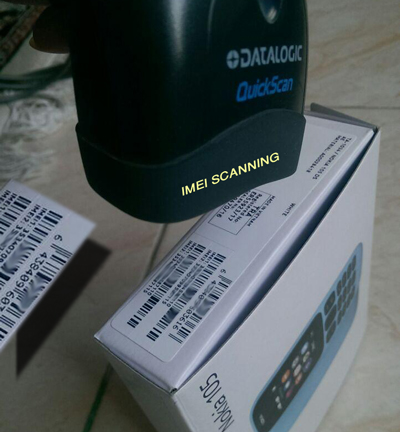
You must be logged in to post a comment.