Here, You can check features of iGreen accounting software before download and installation. so that you can decide iGreen will be good for your business accounting need or not. All screenshots of these pages taken from installed iGreen accounting version 3.0.1.5 in windows 10. There are many important parts in any accounting software that we put their screenshots here first of all. Forms as: Chart of accounts, Coding of customers and vendors, invoicing, purchase entry, cash transactions, reports of cash flow, account statement and VAT.

White Irises
Ogawa Kazumasa
Cherry Blossom
Ogawa Kazumasa


White Irises
Ogawa Kazumasa
Cherry Blossom
Ogawa Kazumasa

We recommend to download a trial version of iGreen accounting software and install it on your desktop or laptop computer and see its real works and reports for accounting transactions and financial control

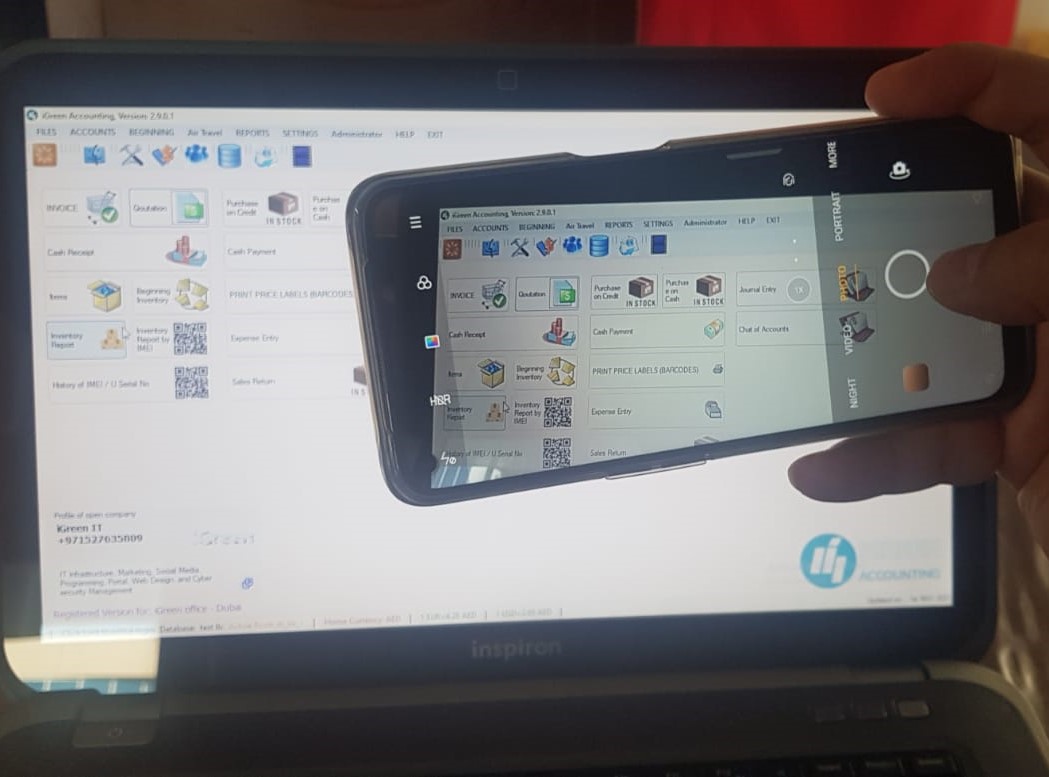
You must be logged in to post a comment.